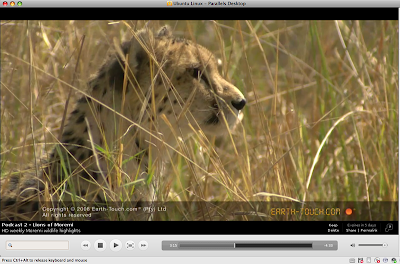I listed below are the best OpenSource applications available for Linux and it helps to make linux more easier to people who came into Linux environment.
Eventhough Linux is widely spread across the world but still many of its users (including me) find difficult to find out good applications to use.
The majority of these applications can be installed through apt-get or synaptic methods, however I have given the web address of those applications for more informations such as system requirements, etc.
I hope you enjoying your stay here.
Graphic Designing
Gimp
Ever feel the cost of Adobe Photoshop just bites your hand? Ever feel an alternative to Adobe Photoshop would be nice if it is come FREE of cost?
Then, take a breath. GIMP is here.
GIMP is a versatile graphics manipulation package.
Introduction to GIMP
 |
| Screenshot 1 |
 |
| Screenshot2 |
GIMP is an acronym for GNU Image Manipulation Program. It is a freely distributed program for such tasks as photo retouching, image composition and image authoring.
It has many capabilities. It can be used as a simple paint program, an expert quality photo retouching program, an online batch processing system, a mass production image renderer, an image format converter, etc.
GIMP is expandable and extensible. It is designed to be augmented with plug-ins and extensions to do just about anything. The advanced scripting interface allows everything from the simplest task to the most complex image manipulation procedures to be easily scripted.
GIMP is written and developed under X11 on UNIX platforms. But basically the same code also runs on MS Windows and Mac OS X.
Features and Capabilities
This is only a very quickly thrown together list of GIMP features. You can also have a look at the illustrated features overview.
- Painting
- Full suite of painting tools including Brush, Pencil, Airbrush, Clone, etc.
- Sub-pixel sampling for all paint tools for high quality anti-aliasing
- Extremely powerful gradient editor and blend tool
- Supports custom brushes and patterns
- System
- Tile based memory management so image size is limited only by available disk space
- Virtually unlimited number of images open at one time
- Advanced Manipulation
- Full alpha channel support
- Layers and channels
- Multiple Undo/Redo (limited only by diskspace)
- Editable text layers
- Transformation tools including rotate, scale, shear and flip
- Selection tools including rectangle, rounded rectangle, ellipse, free, fuzzy
- Foreground extraction tool
- Advanced path tool doing bezier and polygonal selections.
- Transformable paths, transformable selections.
- Quickmask to paint a selection.
- Animation
- Load and save animations in a convenient frame-as-layer format
- MNG support
- Frame Navigator (in GAP, the GIMP Animation Package)
- Onion Skin (in GAP, the GIMP Animation Package)
- Bluebox (in GAP, the GIMP Animation Package)
- File Handling
- File formats supported include bmp, gif, jpeg, mng, pcx, pdf, png, ps, psd, svg, tiff, tga, xpm, and many others
- Load, display, convert, save to many file formats
- SVG path import/export
- Much, much more!